 , Inner
, Inner  or Bottom
or Bottom  . Then the cursor will be shown in the chosen label;
. Then the cursor will be shown in the chosen label; , Inner
, Inner  or Bottom
or Bottom  . Then the cursor will be shown in the chosen label.
. Then the cursor will be shown in the chosen label.Modifying a label's text
Besides the standard ways to start modifying a text, there are some additional ways for labels:
 , Inner
, Inner  or Bottom
or Bottom  . Then the cursor will be shown in the chosen label;
. Then the cursor will be shown in the chosen label; , Inner
, Inner  or Bottom
or Bottom  . Then the cursor will be shown in the chosen label.
. Then the cursor will be shown in the chosen label.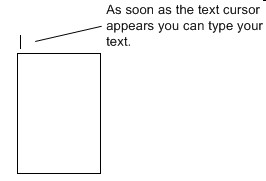
As soon as the cursor appears in the label you can type your text.
Copyright © 2007, Arvades